Making your own shape is hard! You’re probably familiar with the common complaints, even if you don’t agree with all of them: legs too long, hips too wide, arms too short, head too small, etc. The human brain is weirdly bad at objectively determining if something like an avatar is human-shaped. We remember people as exaggerated caricatures, and if we don’t have a good reference, we tend to recreate them that way too.
So how do we know what’s right? Is there an easy way to learn? Why yes, there is!
First of all, please take this as information about natural human proportions, not a judgment about anybody’s avatar. This is just stuff that every art student learns, and it’s just as applicable to making your own shape in Second Life. It’s helpful whether you wish to look normal or more fantastical. As with any creative expression, once you know the rules, you can decide when to break them!
Rule of Eighths
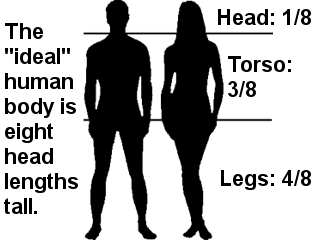
We’re going to be using a system where the “ideal” human body is eight head lengths tall. It’s actually closer to 7.5, and of course humans vary anyway, but it’s easier this way, and close enough. So, imagine eight copies of your head stacked on top of each other, and that’s how tall you should be to be in proportion.
The Basics
So how do we do this? You’re going to be needing to adjust your Height, Torso Length, and Leg Length sliders as you go. I’d start with putting them all at 50, then adjust from there. All three of these sliders contribute to height, but only by adjusting them against each other can you stay in proportion.
After adjusting one of these three sliders, you’ll often find you need to go back and readjust the others to keep to your desired height and proportions, until they’re finally all in balance – sort of like tuning a guitar! Also, don’t be surprised if you find yourself putting your leg length well under 50. For some of the shape sliders, 50 ends up being nowhere near average.
Your head is 1/8th of your total body height. That kinda follows from what we just established, but it bears repeating, and it’s a good starting point. Figure out how tall you want to be first – consider rezzing a cube and stretching it to size, or use some other reference – and stick to that height as we go forward. Your head height is the top of your skull, not your hair, to your chin.
Legs are 4/8ths, or half, of your total body height. Okay, we’re not going in order, but it tends to be a little easier to adjust these next. Just eyeball it, or make a prim half the size of your height reference prim.
Your torso, chin to crotch, is 3/8ths of your total body height. 3/8ths is sort of hard to eyeball, but if you’re at your desired height, and your head is 1/8th of that and your legs are half, then your torso will be correct.
The Nitty-Gritty
Now that we’ve got the main “trunk” of your body correct, we can adjust the rest of you to it. This will be a quick list covering common mistakes and things that the shape sliders can actually control.
Your shoulders should be two to 2.5 times as wide as your head, tending toward more broad shoulders for a man. Adjust your head size or shoulder width to match this. If you change your head, adjust your facial features to your new head size.
Your hips should be about exactly as wide as your shoulders, whether you’re male or female, believe it or not. The actual difference in overall shape here is that women tend to have narrower waists. Men can have shoulders a bit wider than their hips, while women can get away with hips a bit wider than shoulders – but not by much. If you want to be “thick” but still look realistic, then stay away from the Hip Width slider and try playing with thickness sliders and saddlebags instead. Remember, there’s still a human skeleton in there!
Your wrists should be at crotch level when your arms hang straight down. They are almost certainly too short, because 50 on the Arm Length slider is nowhere near. Don’t be surprised if you need to push that slider north of 80 to be in proportion.
Your neck should be about as wide as your jaw. Too-thin necks are common, but this is an easy adjustment to make.
Your pupils should line up with the corners of your mouth. If this looks off, the distance between your eyes or your mouth width should be adjusted to balance your features.
Your hand should be about the size of your face when your fingers are spread. It’s difficult to find a suitable pose or any other way to eyeball this, but do your best!
Finally, A Word About Avatar Height
As you might know, there’s something of a debate regarding realistic height vs. relative height. Years ago, both the height display in the Edit Appearance menu and scripts that measured height used to report incorrect values, leading to people creating avatars that were bigger than they thought they were. Buildings were constructed to match that scale, and now here we are.
There has been a readjustment in recent years toward more realistic heights accompanying the conversion to mesh bodies. So, these days, it tends to depend on where you go: older venues built to the too-big scale with older visitors with older shapes tend to have larger avs. Newer venues tend to have more realistically-sized avs.
I suggest going with what makes you feel comfortable. You probably don’t want to be much smaller or much larger than the people you tend to run into every day. So that’s an argument for relative heights. However, I will also say that the trend is toward realistic heights, and more importantly, it is much easier to stay in proportion at more realistic heights. Very tall avs are also very rarely in correct proportion.
And Most Importantly…
Be yourself. That’s what it really comes down to! Make an avatar that feels like “you,” or whatever virtual projection of “you” that you want, one that you can identify with. These are rules to help you start with a realistic human shape as a baseline – but once you understand them, do whatever makes you happy.
